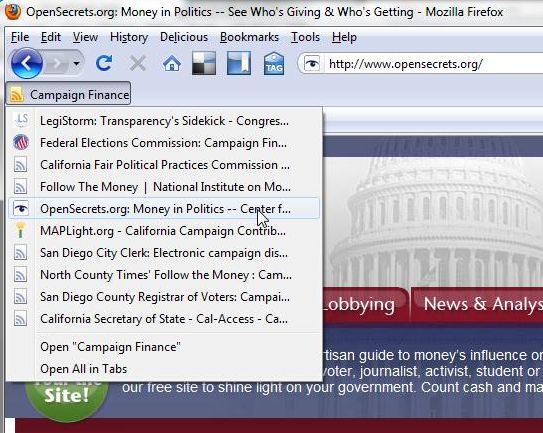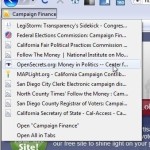 We love to have you here , but we understand that if you’re a heavy-duty researcher, it may be even more convenient to have the best links in your browser.
We love to have you here , but we understand that if you’re a heavy-duty researcher, it may be even more convenient to have the best links in your browser.
Here’s how you create a drop down menu in Firefox, by creating a live bookmark:
Step 1. Look for individual categories on our RSS Feed Page. Or, look for the little orange RSS logo on any of the linkrolls. We recommend either taking the “Top Links” or the links sorted by region. Either way, just click the RSS link and it will bring you to Step 2.
Step 2. You’ll see the raw RSS feed, but nevermind it. The default option on Firefox allows you to choose a number of ways to subscribe. You will select “Live Bookmarks” and click “Subscribe Now.”

Step 3. When prompted, change the title to suit your topic, whether it’s “Campaign Finance” or “Crime.” Otherwise, it will produce a long unwieldy title.
 Step 4. You’re done. Start digging. You can add as many as you like. Every time you open your browser it will refresh the link list in the live book mark. If we’ve added anything new in your category, it will automatically load for you.
Step 4. You’re done. Start digging. You can add as many as you like. Every time you open your browser it will refresh the link list in the live book mark. If we’ve added anything new in your category, it will automatically load for you.